Author: Chain Tea House
In the world of blockchain and cryptocurrency, user experience is an important factor in promoting the popularization and application of technology. Based on this, Solana Labs and Dialect recently launched two tools: Actions and Blinks. These tools are designed to seamlessly integrate blockchain operations into every corner of the Internet, enabling users to complete various on-chain operations without leaving their current applications.

Specifically, Solana Actions is a set of APIs that allow developers to create blockchain transactions directly from their applications. Users can perform various Web3 native transactions without leaving their current environment, including asset transfers, NFT interactions, voting, staking, and even rewarding content creators. They can also browse, sign, and send from the client, and initiate calls to Actions with native social media buttons, QR codes, or URLs. The ease of use provided by Actions lowers the threshold for blockchain interaction, and users can complete transactions without navigating complex decentralized applications (Dapps).
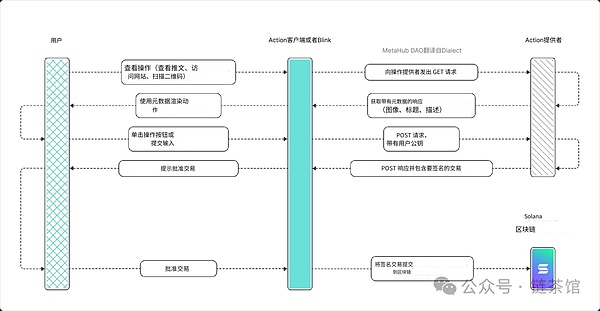
Blinks (Blockchain Links) can convert Solana Actions into shareable, metadata-rich links, allowing users to initiate blockchain transactions directly from the URL. This feature allows on-chain transactions to be performed on various platforms, including websites, social media, and even physical QR codes without switching to different applications. It is worth noting that Blinks can display additional features through clients such as browser extensions, wallets, or robots to improve the user experience. For example, a Blink on a website may trigger a transaction preview in the wallet, allowing users to complete the transaction without leaving the website. Popular Solana wallets such as Phantom and Backpack support this feature, and other platforms are expected to integrate this feature soon.
In short, Actions is a standardized API for a set of transactions on the Solana chain for developers, providing users with a simple tool to control various blockchain transactions. Whether it is buying tokens, voting, or minting NFTs, users can complete all operations in one place without opening multiple applications or websites. Blinks is the user-facing interactive front end that converts any Solana Action into a shareable link, allowing users to perform on-chain operations directly on social media. By using plug-ins to access traditional centralized social platforms, we can truly "use Solana everywhere."
To accomplish this function, Solana is also further integrated with various other platforms and protocols, such as Jupiter, Solflare, Phantom, etc.
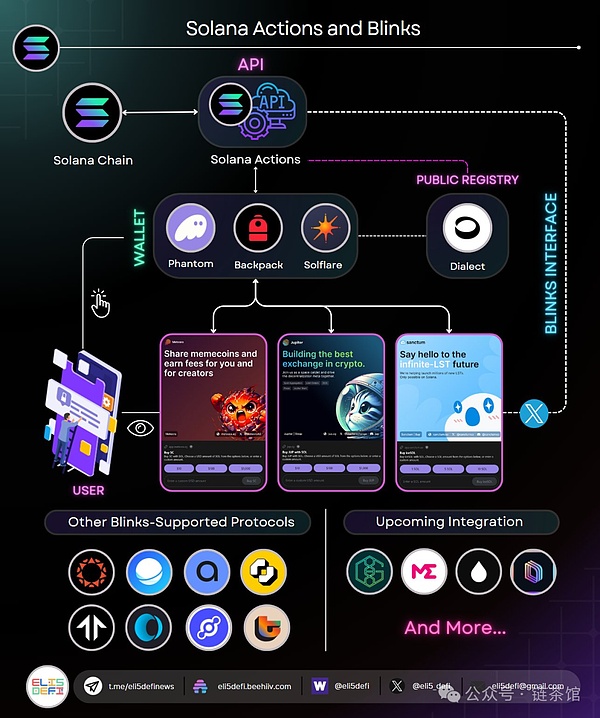
Although Blinks is still in the testing phase, it has now integrated more than 50 functions. Here are a few use cases:
Prediction Markets and Voting: Users can pay cryptocurrencies directly on Twitter for sports betting, event predictions, or vote on future proposals.
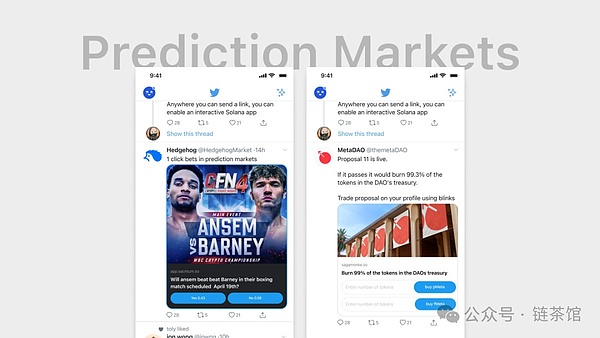
Use Blinks to operate multi-signature wallets in private messages: Users can send Blinks links in private messages for other wallet holders to approve transactions.

Airdrop Checker: Users can check the airdrop eligibility of their NFTs and tokens through message signatures for a small fee.
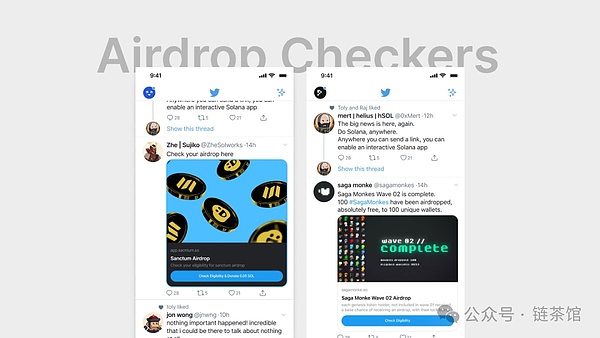
Mini Games: Developers can create interactive mini games and quizzes, and capture user input through Blinks.
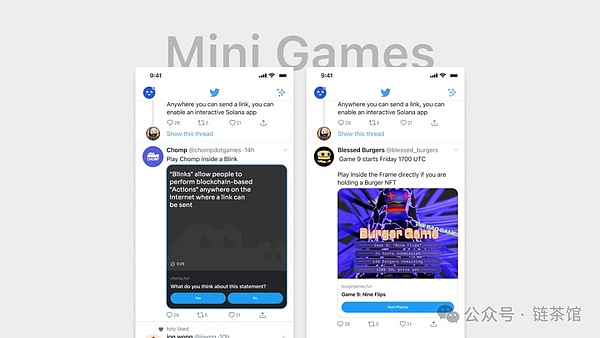
NFT Minting and Bidding: Users can mint, bid, and purchase NFTs directly in the Twitter stream.
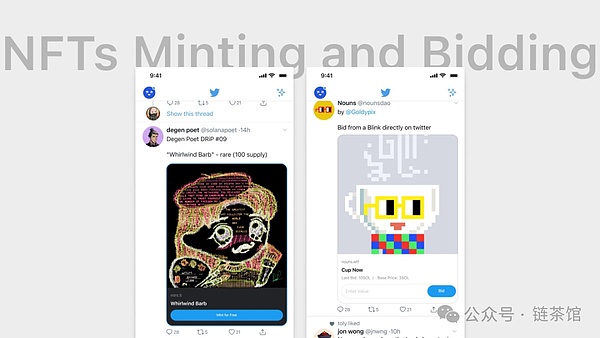
Encrypted Paid Messages: Users can send paid messages, and creators can view and reply to these messages through the dashboard.
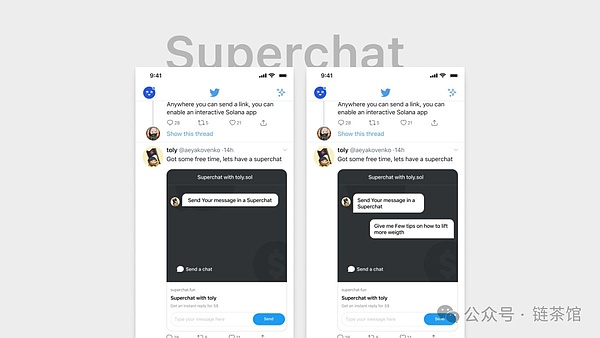
Event Registration: Users can connect their wallets, register through action posts, and check event qualifications.
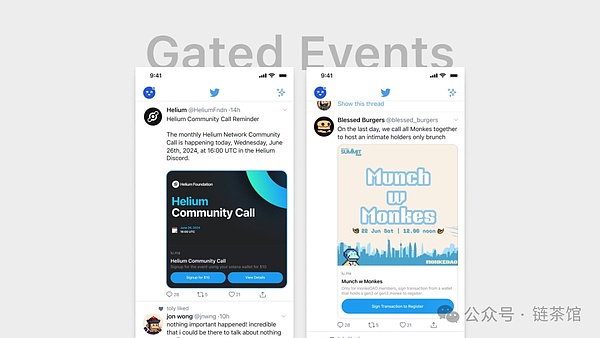
Token-based content marketplace: Creators can control access to their content through Blinks, using NFTs for payment to make content more exclusive.
Transactions in private messages: Users can send, purchase, and trade Meme tokens and NFTs directly in the chat interface.
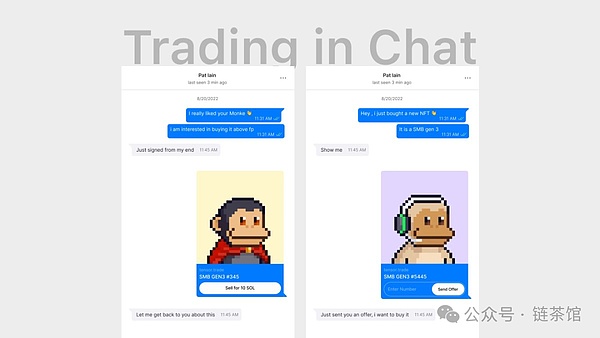
Payment requests and settlements: Users can send and request USDC in chat, and settle transactions in the chat interface.
Cleaning up useless NFT and token accounts: Users can destroy unwanted NFTs and junk tokens through Blinks.
Creating tools around memes: Blinks allows the meme community to create mini-games and tools on Twitter to interact directly with the community.
Validator native staking: Users who run validators can attract liquidity and native staking by creating Blinks.
Time purchase: Users can buy the time of their favorite crypto Twitter influencers directly from Twitter.
Platform operations: Users can perform various crypto platform operations directly on Twitter, such as lightning transaction charges, supporting or opposing proposals, etc.
GitHub sponsorship and tipping: Users can provide tips or sponsorships to their favorite developers through Blinks directly in GitHub.
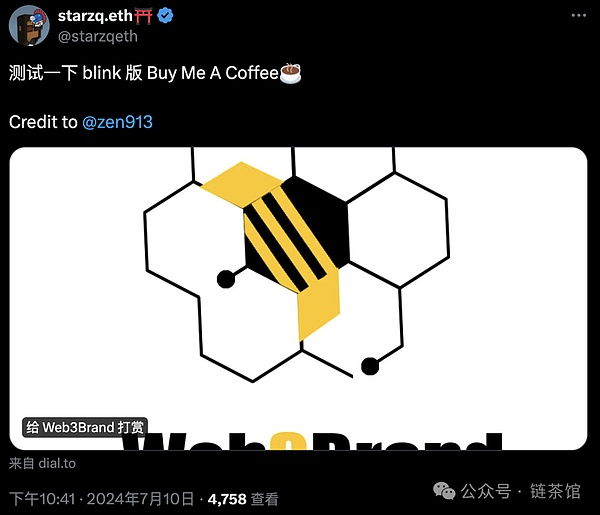
Developer Interactions: Developers can monetize their open source work directly through Blinks.
Actions in NFTs: Users can create interactive NFTs that contain actions, enhancing their usefulness.
YouTube and Blinks: During live broadcasts, YouTube creators and viewers can interact through encrypted Splash.
Blinks in Telegram Private Messages: Users can send, receive, trade, and mint NFTs and tokens in Telegram Private Messages.
Apple Device Integration: Blinks can be integrated with Apple’s App Clip and NFC.
Super Apps: Developers can more easily create super apps and embed Blinks into any website.
From the above use cases, Solana Actions and Blinks provide a convenient way to embed blockchain transactions into social media and other platforms, simplifying user operations, improving user experience, and promoting the widespread adoption of blockchain technology.
Here are the steps to use Blinks: (Note that Blinks is currently only available on desktop and not on mobile devices.)
Set up a wallet:
Wallets that support Blinks include Phantom, Backpack, and Solflare.
Users need to enable the Solana Actions feature in their wallet settings.
Execute a transaction:
Users can copy and paste the transaction URL to Twitter or other platforms.
After clicking the link, users can complete transactions without leaving the platform, such as purchasing JUP, NFT, or participating in governance voting.
From the evaluation, some say it will bring a revolutionary innovative experience with unlimited possibilities; others say it is just a superficial improvement in the convenience of PC users. But in the short term, these views of "highly praising/highly derogating" are not objective. We still need to analyze this new technology critically.
From the advantages, Blinks allows users to trade immediately by clicking on a link, which improves the immediacy and convenience of the operation. Users can complete blockchain transactions directly on social media platforms, such as purchasing tokens, voting, and minting NFTs, without having to jump to other applications or websites, which simplifies the operation process of blockchain transactions, lowers the threshold for users to use blockchain technology, and helps attract more users to enter the crypto market. In addition, Blinks can be applied to a variety of scenarios such as prediction markets, airdrop checks, mini-games, encrypted paid messages, event registration, content markets, etc., greatly expanding the application scope of blockchain technology. Blinks can be embedded in various platforms such as Twitter, Telegram, GitHub, etc., expanding its usage scenarios and user groups.
However, Blinks currently only supports desktop users and has not yet covered mobile terminals, which limits its application scope and user experience. Moreover, although Blinks provides a convenient operation method, traditional Web2 users have insufficient awareness of the security and risks of cryptocurrency and blockchain technology, and may have doubts about new technologies. Such technology requires users to have sufficient trust in the security of the platform and links during use, and how to establish such trust remains a challenge.
 JinseFinance
JinseFinance
 JinseFinance
JinseFinance JinseFinance
JinseFinance JinseFinance
JinseFinance JinseFinance
JinseFinance JinseFinance
JinseFinance JinseFinance
JinseFinance Coinlive
Coinlive  CharlieXYZ
CharlieXYZ Bitcoinist
Bitcoinist Cointelegraph
Cointelegraph