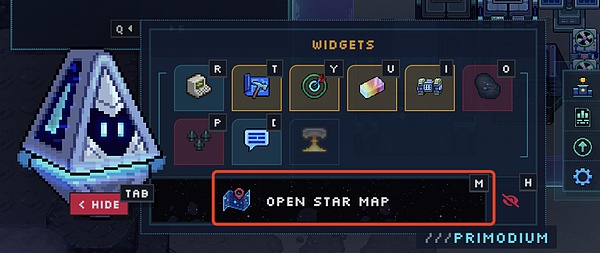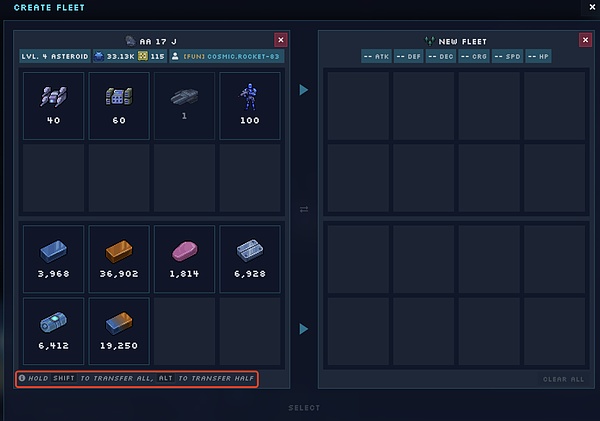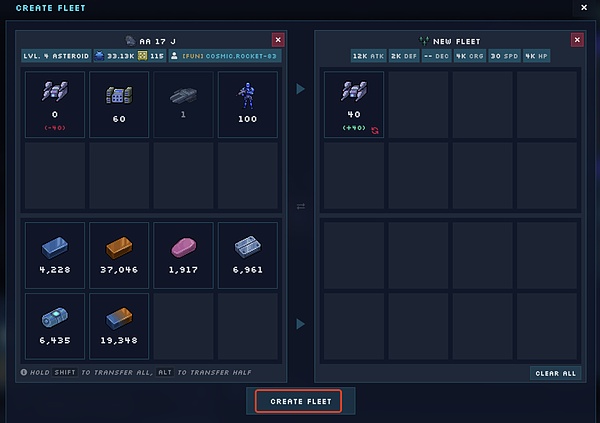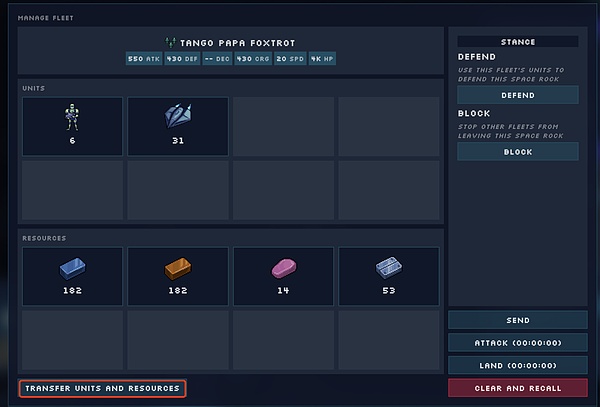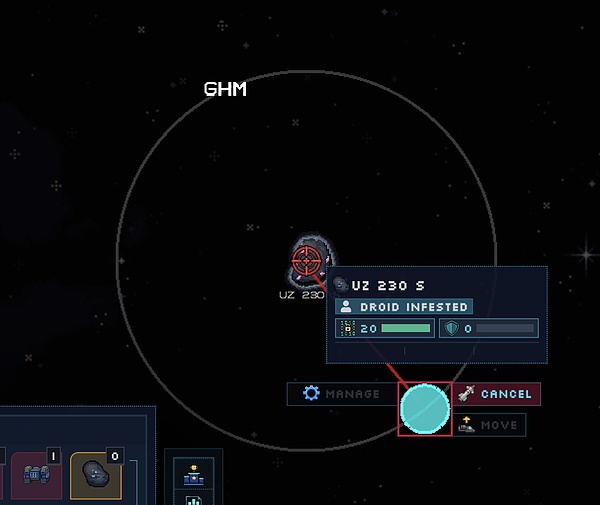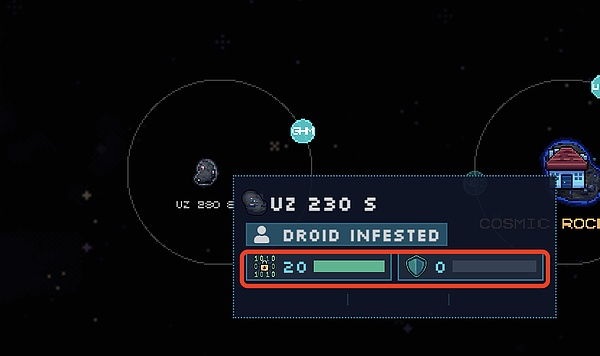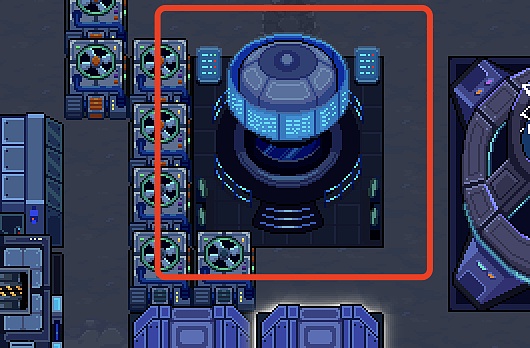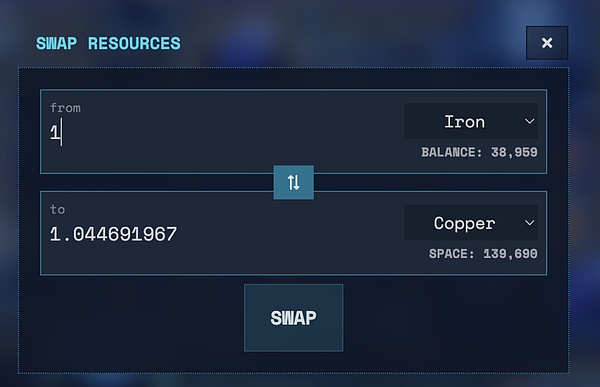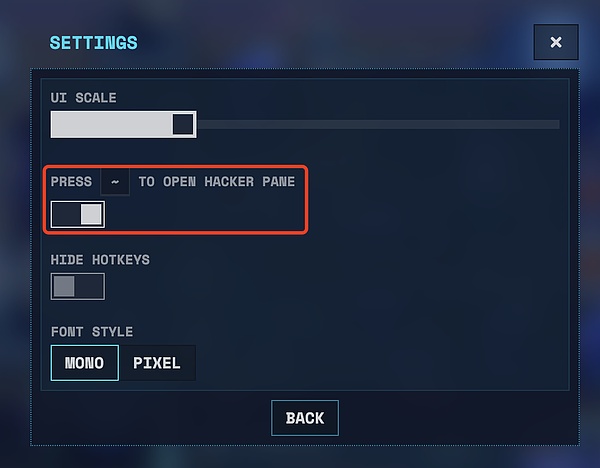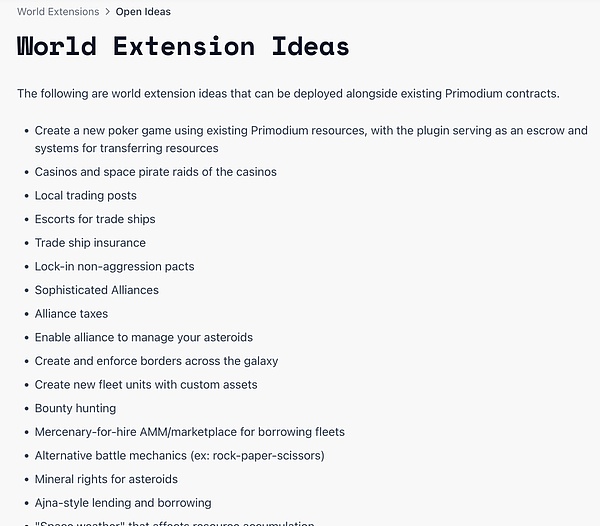Source: FunBlocks
Primodium, the full-chain game with the highest iteration frequency, just released the V0.10 update two days ago. This update has once again become the largest upgrade in the history of the game’s development. So what mechanical innovations does the new version of the game have compared to the previous V0.9 version? This article will give you a quick overview of the main changes in the new version.
Although the operation interface of version V0.10 has undergone major changes, the underlying logic of the game has not changed significantly, and the old version of the tutorial can still be partially referenced. )
01. Major update of fleet operation logic
The fleet in Primodium has always been a necessary function for different players in the game to fight against each other. In this update, the team has reconstructed the operation logic of the fleet in the game, greatly enhancing the details of the operation. This level of updates has even caused many old players to not know where to start.
The operation of the fleet in the new version is divided into the following steps:
(1) Create a fleet
First we click on the main Click the button on the lower left side of the interface to enter the STAR MAP.
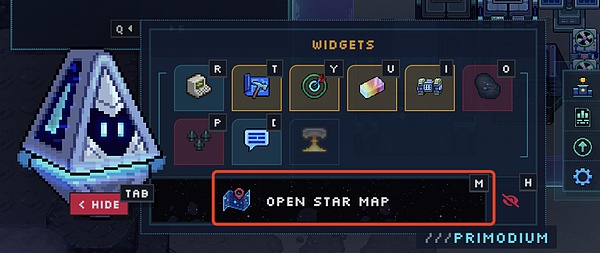
Click the ADD FLEET button on the main base planet.

At this time, you can use the mouse to move the main base on the left that has been built Drag spaceships and even resources into the newly generated fleet (note that there are some shortcut buttons on the lower left to facilitate players to select the quantity).
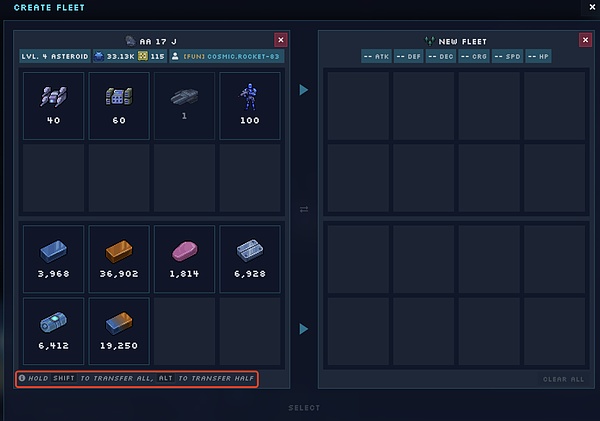
Click the button below to generate a fleet.
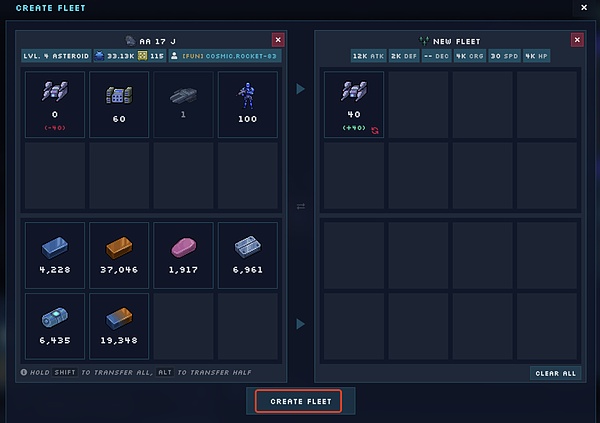
(2) Adjust the composition of the fleet
Each newly created fleet is here to stay, and the game even assigns each fleet a unique name. At this time, if the player wants to modify the composition of the fleet, such as adding or removing battleships, they must use the transfer button in the interstellar map interface.

The main planet's transfer button can open a menu to add resources or ships to the fleet . Otherwise, you need to click the manage button (manage) in the dot representing the fleet.

Click the button in the lower left corner of the opened fleet details interface to unload to the planet cargo or reduce the size of the fleet.
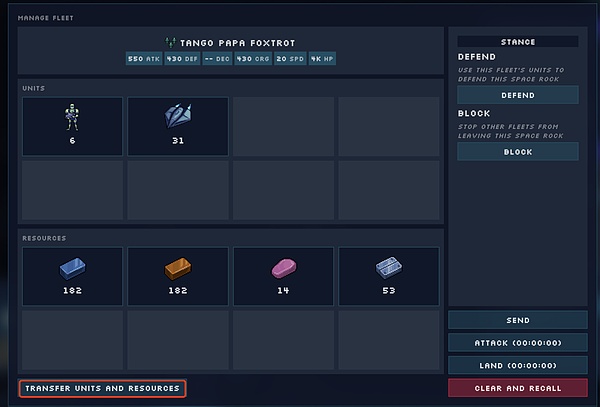
At the same time, in the upper right of this interface, a fleet is also added to orbit the planet Status button while flying. Defend means that the fleet will help defend the planet at the same time, while Block will block the planet, and any fleet sent from the planet will be attacked.
(3) Movement and Attack
Move and Attack buttons will also appear in the selected fleet.

If you are flying around a hostile planet, you can click the attack button . At this time, the attack target selection interface will appear, and players can attack the enemy planet or other hostile fleets around the planet.
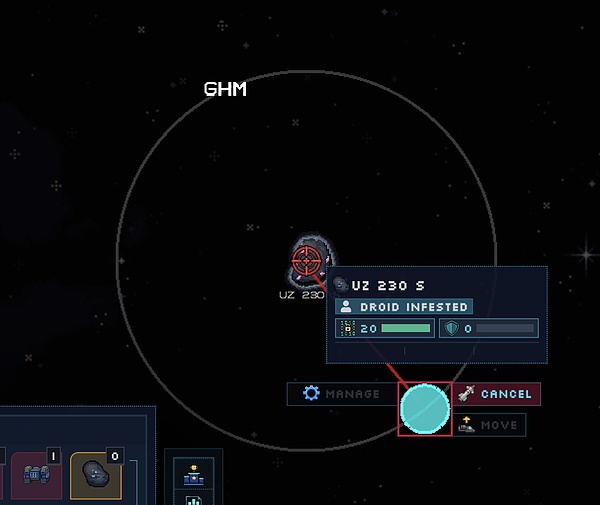
The use logic of the move button is similar to that of attack. After clicking, the player needs to choose New destinations to fly to.

02. Build bases on other asteroids
Yes, in the new version, players will no longer have only one main base to build buildings. Other asteroids that existed only as ores in previous versions can now be developed into new colonies. To implement this new feature, Primodium has added two new game mechanics.
(1) New Ship
A new building category has been added to the building menu of the main base: SHIPYARD. This building is specifically used to build the Capital Ship, which will be used to establish new colonies on other planets.

When you have cleared the enemies on other planets, you can send out Capital Ship performs capture operations. After the capture is successful, the Capital Ship will disappear together and be converted into the main base (Capital) on the new planet.
(2) New parameter: encryption
In the new version, there is an important new parameter that determines whether players can occupy new planets, and that is encryption.
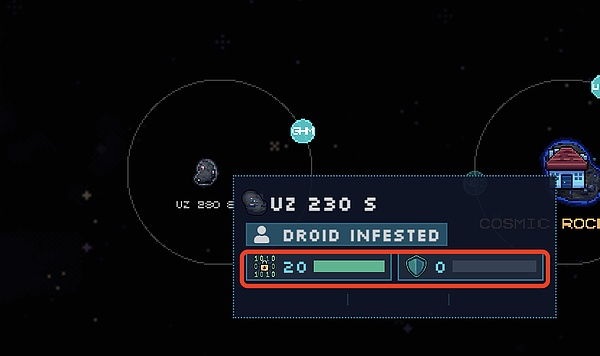
When players point to any planet in the interstellar map with the mouse, they can see There are two important parameters in the pop-up tag. The last one represents the defense power. Just like in the old version, the higher the defense power, the harder and harder the attack is. The value on the left is encryption. Players can only successfully occupy the planet by reducing this value to zero.
Generally, the encryption of the smallest unowned planet at the beginning of the game is 20, while the encryption of human player planets is often more than 100. A fleet containing a Capital Ship can often only reduce encryption by 10 units in one attack, and occupying a planet often requires multiple attacks. Therefore, players need to plan the sequence of attacks carefully.
(3) How to colonize new planets
The construction interface of newly occupied asteroids is almost the same as the main base. The only difference is that these planets cannot produce basic resources themselves and need to be transported by fleet from the main base.

Under this mechanism, players build and produce on newly occupied asteroids Rare resources often require repeated transportation and long-term waiting. No wonder many old players lament that the new version of Primodium is too slow and almost becomes a development game.
03. Game resource trading market based on AMM
The game resource trading market was added for the first time in the previous version v0.9, but initially An order book trading mechanism was adopted, which resulted in very few players actually using this feature at the time. In the latest version, the market’s trading model has been changed to an AMM model that is more in line with the usage habits of the encryption industry.
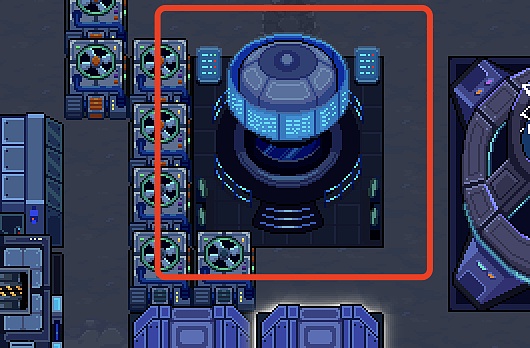
After adopting the AMM model, the liquidity of transactions will naturally be greatly improved. However, many players have found that the transaction price in the new market has considerable wear and tear (see the price difference between the two same resource swaps below). At the same time, it is still uncertain where the liquidity providers (LPs) in the AMM come from since there is no interface to add liquidity to the AMM.
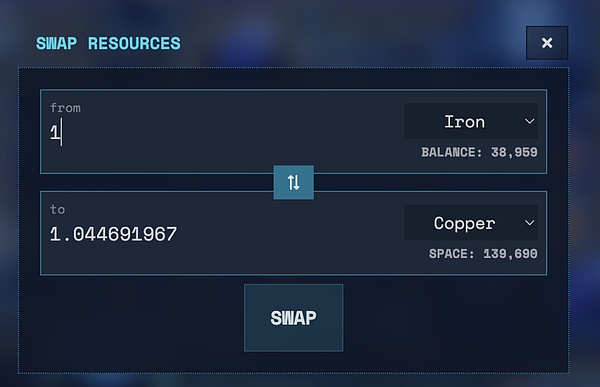

04.HigherGame composability
Primodium V0 Version 10 adds a new debugging platform (HACKER PANE) to facilitate developers for secondary development.
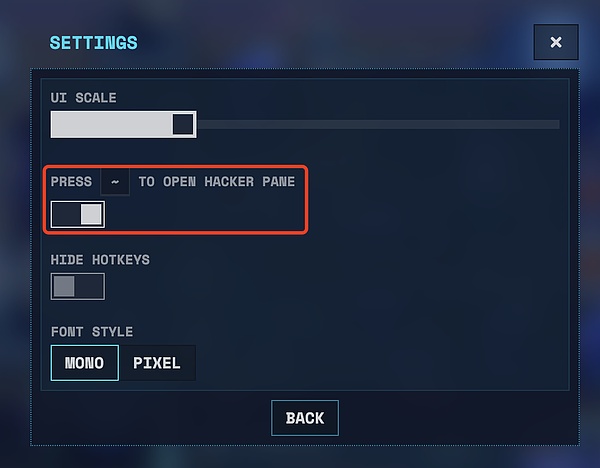
At the same time, the team also released More detailed developer documentation (https://developer.primodium.com) helps developers conduct secondary development on existing games based on the ECS engine architecture to expand game content.
The document also gives many specific suggestions, such as bounty hunters, on-chain peace treaties, alliance taxes and other innovative ideas. Perhaps in the near future, we will be able to see a prosperous Primodium game plug-in ecosystem like the Dark Forest.
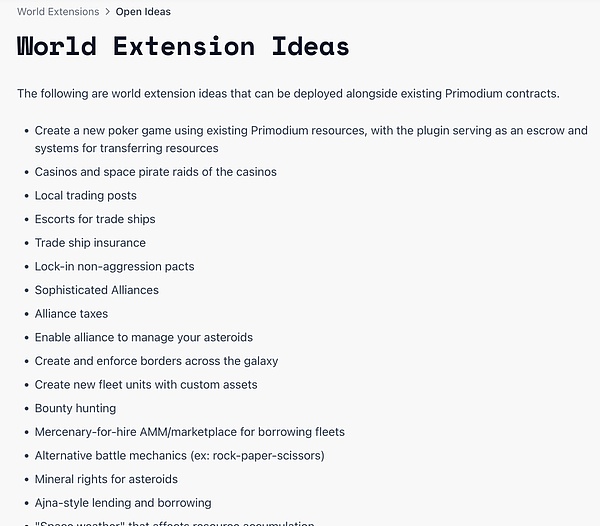
The trial link of the game is given at the end of the article: https://testnet2. primodium.com/game
 Cheng Yuan
Cheng Yuan